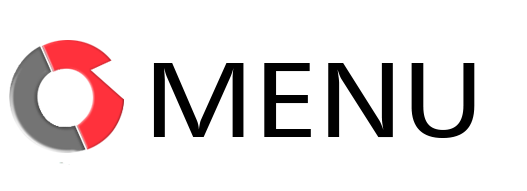A content calendar is a tool used to plan, organize, and schedule the creation and publishing of content across various platforms, such as social media, blogs, or websites. It helps marketers, content creators, and businesses map out their content strategy in advance, ensuring consistency and coordination in their messaging.
Key aspects of a content calendar include:
- Dates and deadlines for posting content
- Content topics or themes (e.g., promotions, product launches, holidays)
- Types of content (e.g., blog posts, videos, social media posts, email campaigns)
- Assigned tasks for content creation, editing, and publishing
- Platforms and channels where the content will be posted (e.g., Instagram, LinkedIn, blog)
A well-organized content calendar helps teams stay on track, maintain consistency in posting, and ensures content aligns with marketing goals. It also allows for better planning of seasonal or event-based campaigns.
Here are some popular tools you can use to create and manage a content calendar:
- Trello – A visual project management tool where you can create boards, lists, and cards to organize your content schedule. It’s ideal for tracking progress and collaboration with teams.
- Google Calendar – A simple and accessible option for scheduling posts and tasks, with the ability to set reminders and share calendars with team members.
- Asana – A project management tool that allows you to create content schedules, assign tasks, set deadlines, and collaborate in real-time with your team.
- Hootsuite – A social media management platform that includes a content calendar for scheduling posts across multiple social media platforms, along with analytics to track performance.
- CoSchedule – Specifically designed for marketers, CoSchedule offers a complete content calendar tool with features for planning, scheduling, and automating social media posts and blog content.
- Buffer – Another social media scheduling tool that offers a visual calendar for planning and publishing posts on multiple social platforms.
- Notion – A flexible, all-in-one workspace where you can create a customizable content calendar, integrate documents, and collaborate with others.
- ClickUp – A productivity tool that allows you to create detailed content calendars, assign tasks, track progress, and manage deadlines in one place.
- Monday.com – A flexible project management tool that allows teams to create customizable content calendars, assign tasks, track progress, and set deadlines.
- Sprout Social – A social media management tool with a built-in calendar for planning, scheduling, and publishing posts across multiple social platforms, alongside robust analytics.
- ContentCal – Specifically designed for social media planning, ContentCal offers a collaborative calendar tool to schedule posts, gather ideas, and review content before publishing.
- Airtable – A versatile database tool that can be customized into a content calendar with views like Kanban, grid, and calendar, helping you track content production and deadlines.
- HubSpot – An all-in-one marketing platform that includes a content calendar for scheduling and managing blog posts, emails, and social media campaigns, integrated with CRM and analytics.
- Loomly – A content calendar and social media management tool designed to plan, create, and schedule content across multiple platforms, with collaborative features for teams.
- Zoho Social – A social media management tool that includes a visual content calendar for planning and scheduling posts, with performance tracking and analytics.
- Planoly – Primarily used for Instagram, Planoly offers a drag-and-drop content calendar that allows you to visually plan and schedule posts and stories.
- Slack (with integrations) – Although primarily a communication tool, Slack can be integrated with apps like Trello or Asana to coordinate content schedules and streamline collaboration.
- Evernote – A note-taking app that can be customized to plan and track content ideas and deadlines, especially useful for personal or small-scale content planning.
These tools vary in features, from simple calendars to comprehensive marketing suites, allowing you to choose the one that best fits your content strategy needs.

Importance of Preparing a Content Calendar
Using a content calendar offers several important benefits, especially for individuals or businesses involved in content creation and marketing. Here’s why you should consider using one:
1. Organization and Planning
- A content calendar helps you organize your ideas and plan content in advance. This ensures that you’re consistently publishing relevant content without missing deadlines. It allows for easy management of posts across multiple platforms and avoids the last-minute rush of creating content.
2. Consistency in Posting
- Consistency is key to building a strong online presence. A content calendar ensures that you’re posting regularly, maintaining engagement with your audience, and following a schedule that keeps your brand top of mind.
3. Strategic Content Alignment
- It helps align your content with broader business goals, marketing campaigns, product launches, or seasonal events. By planning content in advance, you can ensure each piece aligns with your overall marketing strategy and key dates.
4. Improved Team Collaboration
- If you’re working with a team, a content calendar fosters collaboration. It clearly outlines who is responsible for creating, editing, and publishing content. Everyone can stay informed about the status of tasks and deadlines.
5. Content Diversity
- A calendar helps visualize your content plan, making it easier to ensure variety in the types of content you’re producing (e.g., blogs, videos, social media posts). This prevents repetition and keeps your audience engaged.
6. Efficiency and Time Management
- By scheduling content in advance, you can dedicate time to content creation and curation in a more focused manner, improving your overall productivity. It reduces the need to scramble for ideas or posts at the last minute.
7. Tracking Performance and Adjusting
- Many content calendar tools integrate with analytics platforms, helping you track the performance of your posts. You can assess what content resonates best with your audience and adjust future plans accordingly.
8. Easier Cross-Platform Management
- Managing content across multiple platforms (e.g., blogs, social media) can be complex. A content calendar centralizes this management, allowing you to track where and when content is posted on each platform.
Using a content calendar is an essential practice for staying organized, ensuring consistency, and aligning your content with your goals, making it a vital tool for any content marketer.
In conclusion, using a content calendar is essential for staying organized, maintaining consistency, and aligning content with your overall marketing strategy. It enhances team collaboration, improves time management, and ensures diverse, well-planned content across platforms. Additionally, it allows for tracking performance and adjusting strategies to better engage your audience. A content calendar is a crucial tool for efficient and effective content marketing.